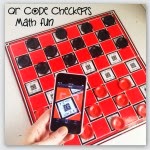The assignment this week in my Emerging Instructional Technology class was to participate in a Web 2.0 Event. I choose to join a live Twitter Chat I was able to find information on many different chats by looking through the list below.
Weekly Twitter Chats - List of Weekly Education Twitter Chats
Technology Educators (#techeducator) 7-8pm EST
This chat is a live video feed hosted on Teachercast.tv The chat is hosted by Jeffrey Bradbury @TeacherCast and Jon Samuelson @ipadSammy the guest this Sunday was Craig Yen @craigyen a fifth grade teaching veteran of 11 years.
With the month of October designated as Connected Educator Month the theme of the chat centered around how to be a more connected educator, the power of Twitter, EdCamps and blogging.
I enjoyed the experience and found it entertaining and enjoyable as the hosts had a very comfortable easy going rapport. For me the discussion solidified information covered in recent reading and discussions regarding the sharing of resources through twitter and using blogging to reflect and document your own learning and growth as you progress as an educator.
The conversation was easy to follow as the bulk of the conversation was between the two hosts and their guest. Recordings of previous chats can be viewed at Techeducatorpodcast.com
After viewing the Technology Educators chat I decided to try yet another live chat
21st Century Education (#21stedchat) 8-9pm EST
This chat was fast paced and as I understand it they were trying out a new format for the first time. The chat moderator Jill Thompson @Edu_Thompson presented the chat community with different scenarios for the group to discuss and solve together. Here are a few of the scenarios discussed.
- Tech has become a catalyst for distraction & off task behavior, they're supposed to be listening to me or doing work.
- You can't count on the wireless, websites go down, crashes / losing everything you've done so why use it?
- I don't have time to teach technology, my plate is already full with the curriculum I most teach.
- There are too many passwords / log-ins and I can't keep track of it all.
Do you have any suggestions for me on Twitter Chats you have found interesting?