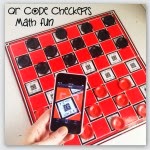I think we can all talk the talk about the benefits of integrating technology into the classroom and how we need better training and more technology in our educational system, but talking the talk is not going to get it done. It's time to start to walk the walk even if it is a baby step at a time.
This last week I decide it was time to stop talking and start walking. Instead of trying to sell the benifets of technology this week I decided to show the benefits to my colleges.

The fifth grade teachers were having difficulties solving the issues of students continually forgetting their study guides for upcoming tests. They managed to get daily planners home but the study guides were constantly being misplaced. The other issue we were having was that students were forgetting math lessons taught in the morning when it was time to practice the math at home. The next day as soon as they would see the hints or work laid out on the whiteboard it was all the trigger most needed to be successful on their own.
Step: 1 Create a QR to tape into daily planner to provide a link to study guides via smart phones or tablets to enable students to have access to study materials in the car or waiting at practice. I started out a simple black and white QR Code created by
Google URL Shortener but as other teachers requested QR codes for their study guides it became apparent that the plain black and white QR code was not going to work well to separate out study guides. I then changed to using
Visualead to generate QR codes within pictures that tied back to particular subjects. Here is the QR code used for the most recent Social Studies Chapter Study Guide: Columbus and the Exploration of the New World.
 |
| Social Studies - Study Guide |
|
Step: 2 Create Classroom Blog KayPow5.blogspot.com a blog that would communicate classroom activities for day, links to practice games and interesting sights as well as parent reminders. Initially the teacher I am working with dismissed the idea as too much work and not of much value. She stated very clearly that if I wanted to create the blog and do all the posting it would be fine with her but she did not have the time or the technological knowledge to contribute.
I posted the first several postings complete with whiteboard photos of classroom explanations, links to games, videos and activities to reinforces the math concepts learned, funny visuals, links to the different study guides and information about what interesting things happened in the classroom throughout the day.
I left a link to the blog open on the teachers laptop and continued
to add snippets through out the day never taking more than a minute or
two to add additional information. Quickly the kids began to pipe in with
reminders of what should be included on the daily blog. I showed the
teacher how to look at the statistical information and she watched as I posted bits and pieces throughout the day.
On Friday last week when I came back to the classroom after an appointment outside the building I was meet by a very bubbly fifth grade teacher who couldn't wait to tell me she posted three times on the blog while I was gone, BY HERSELF!!!!! I promptly gave her two stickers for trying something new and unknown;} I feel like I created a little chink in the resistances to technology last week.
The question I have for you is what can you do to help soften the resistance to technology and show that you are not only willing to talk the talk but walk the walk as well?